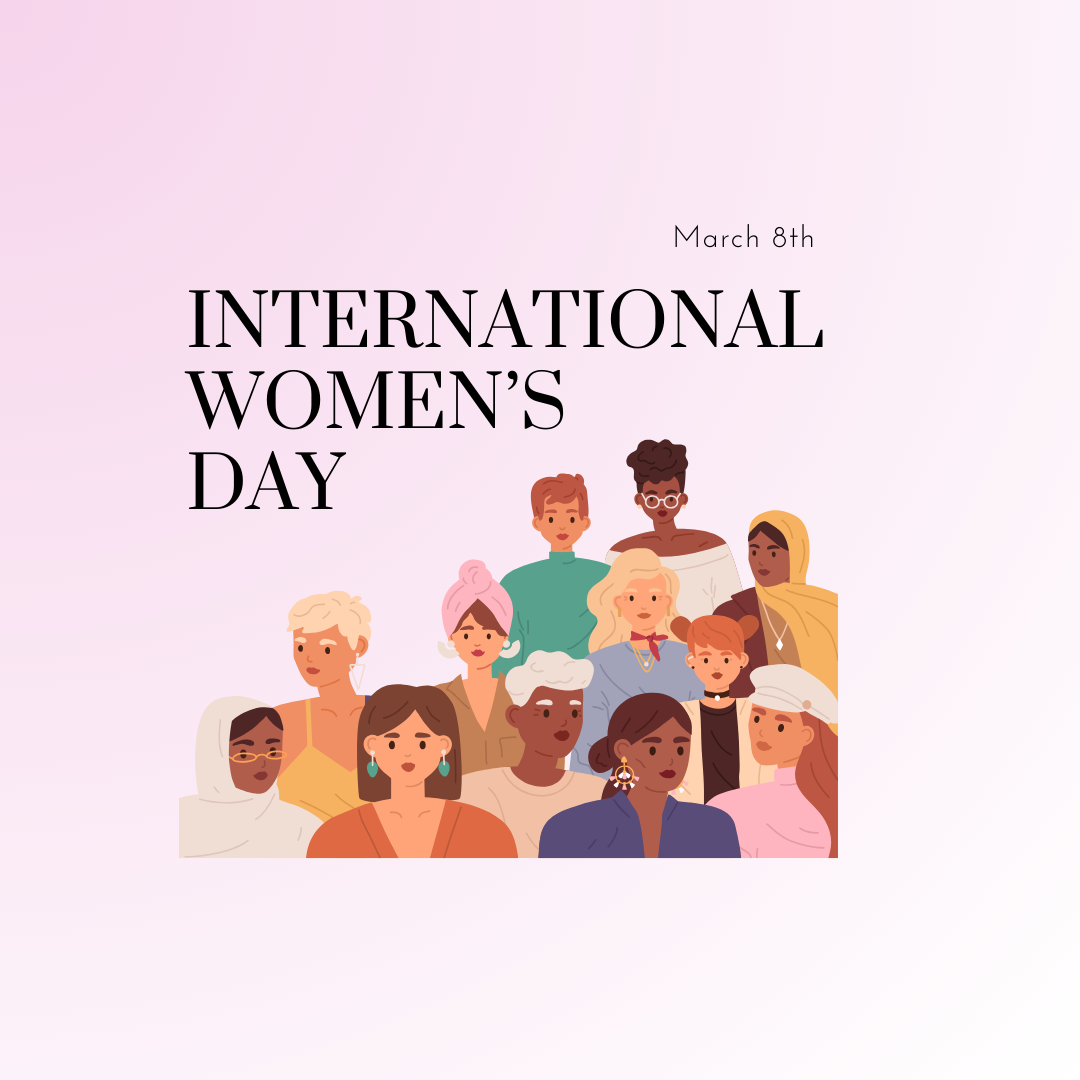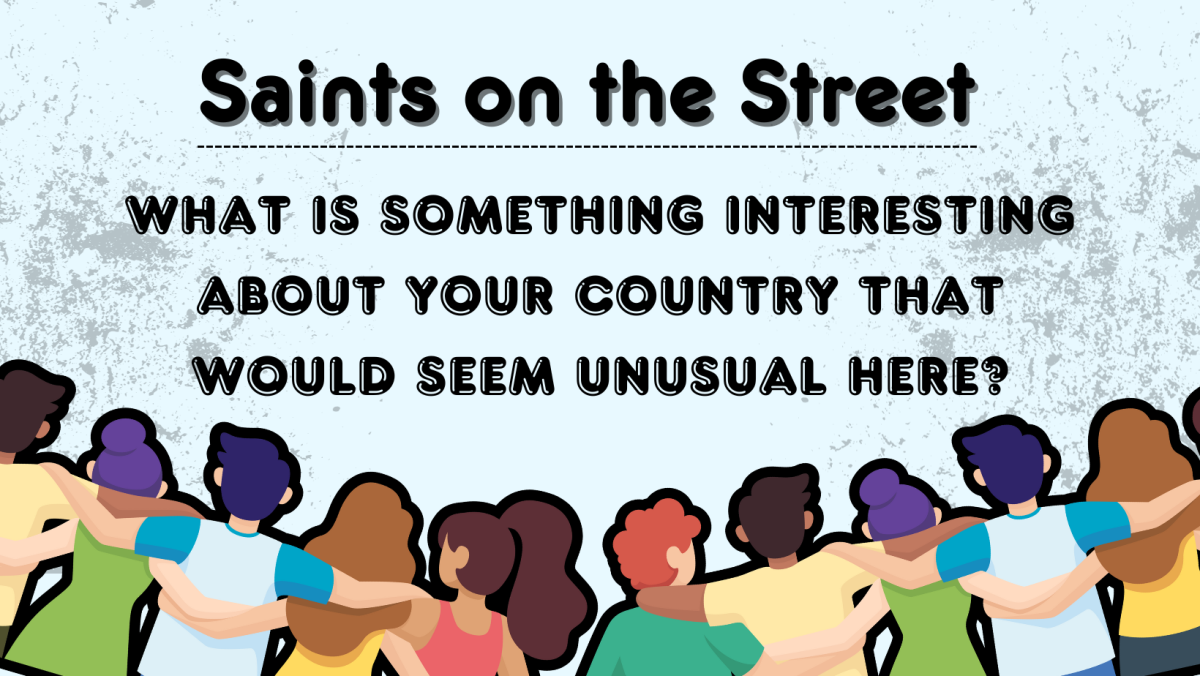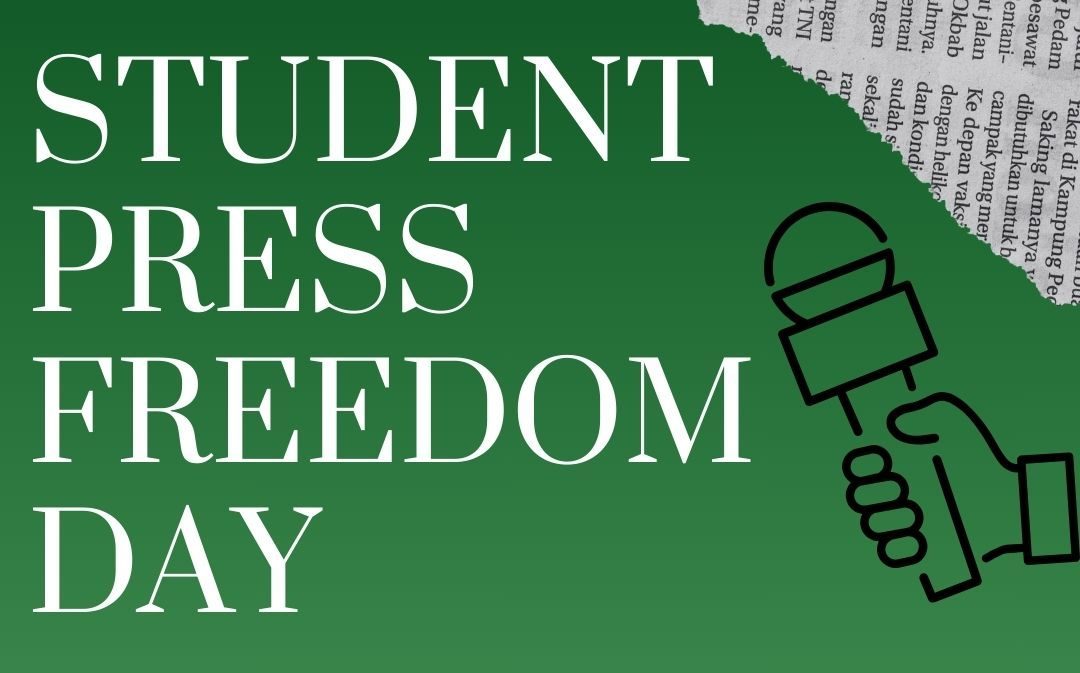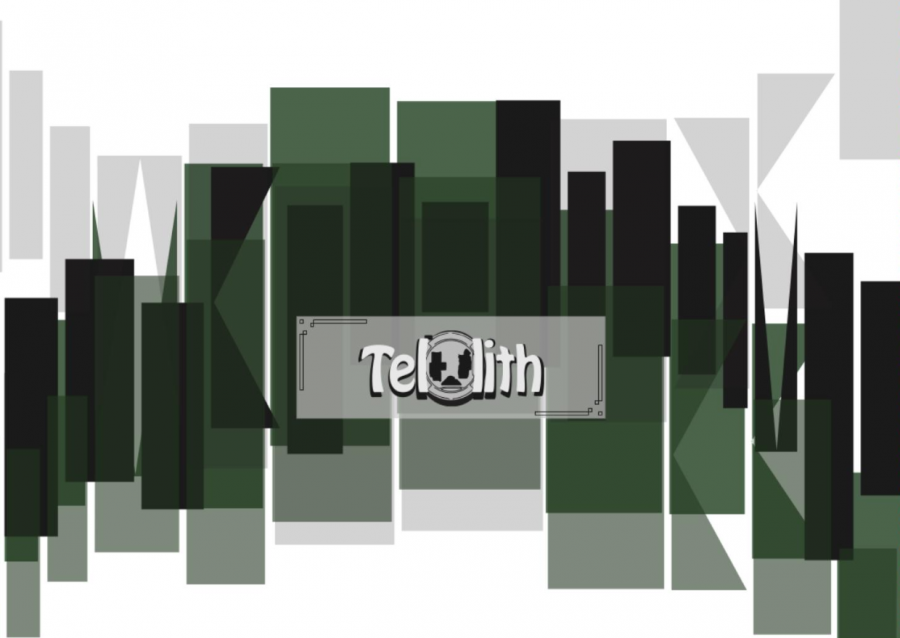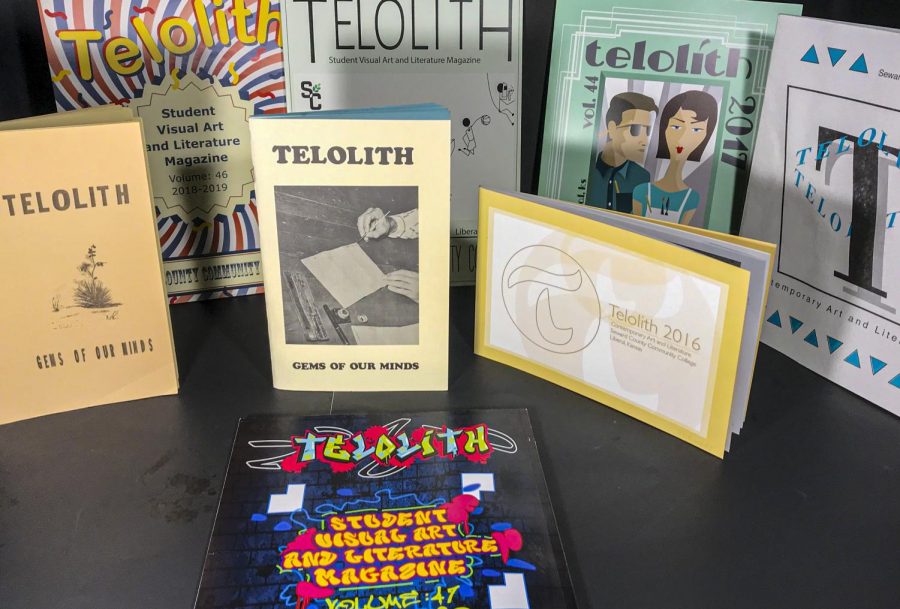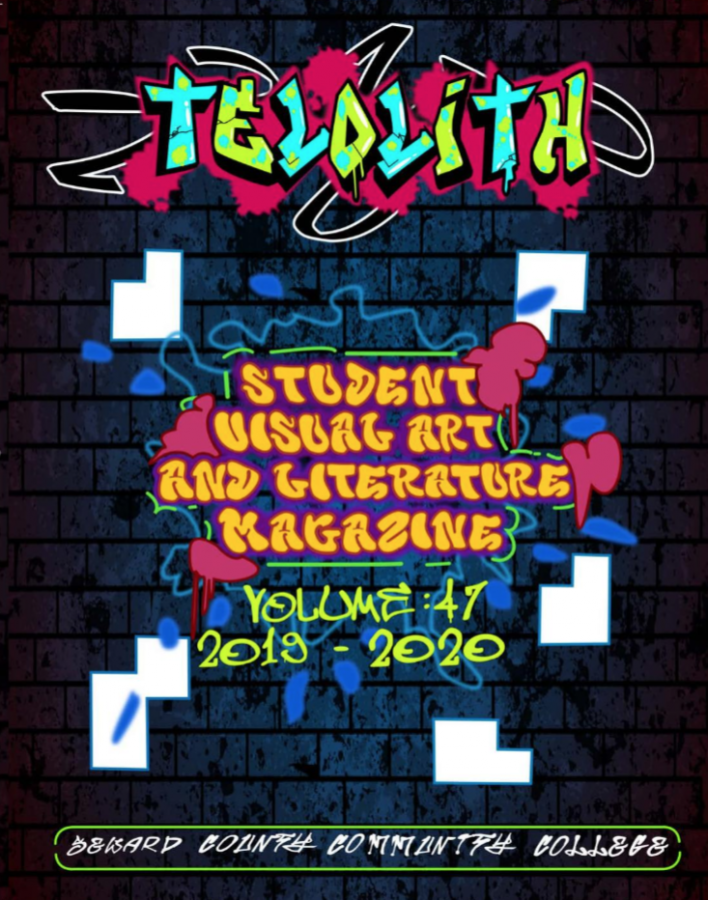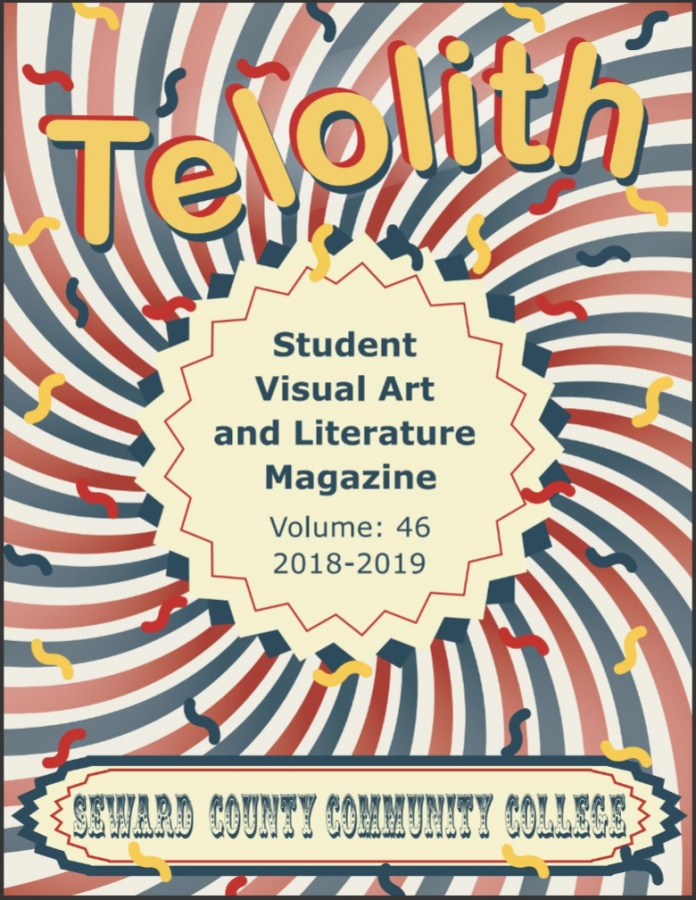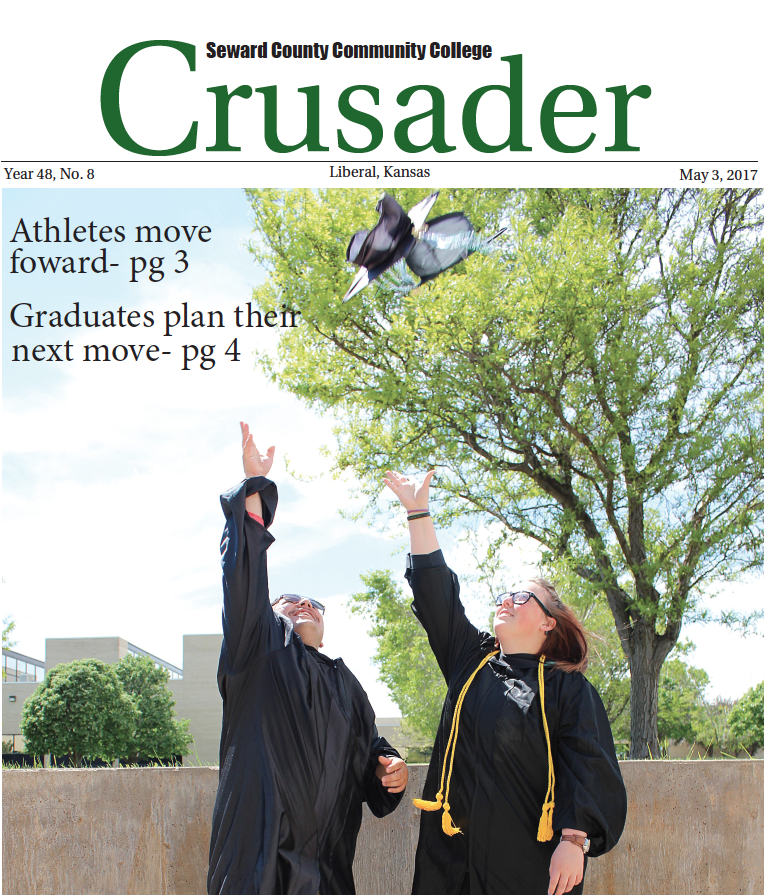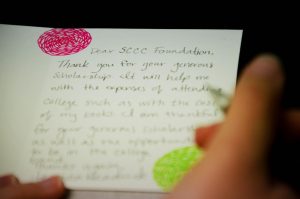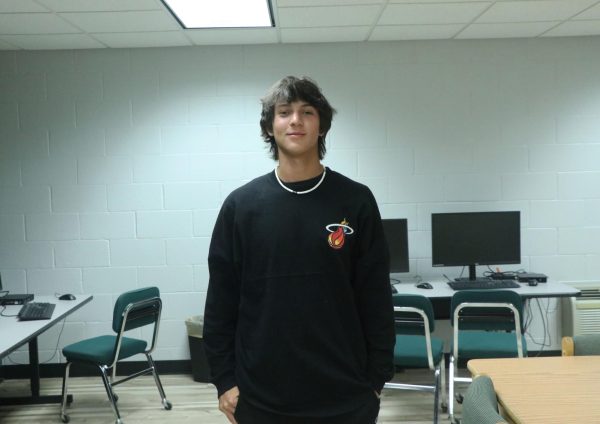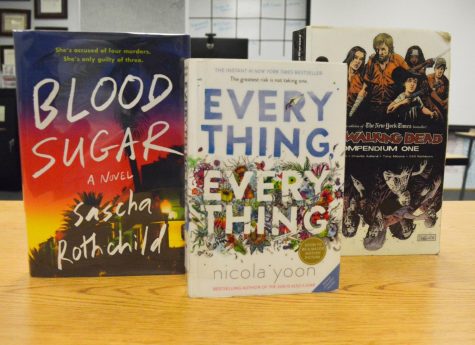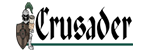Students turn to online tutoring
September 27, 2016
Seward County Community College is now offering online tutoring service to all students. This service is available 24/7 and it is completely free.
Students will be able to connect with an expert tutor in any subject the second they need help. Students can use the SCCC student portal to access Tutor.com through their Canvas homepage. Tutoring is also accessible on Apple and Android devices through the new Seward County Community College application.
All students will be receiving an email about Tutor.com and how to access it. Instructors will also be passing the word along. There is no pre-sign-up process because it is already embedded into each student’s Canvas account. As soon as the student SCCC portal is entered, Tutor.com is entered at the same time. It is a very simple process and it is extremely helpful.
The subjects available include:
- Math: (Basic math, Algebra, Trigonometry, Calculus, Statistics)
- Science: (Earth Science, Biology, Chemistry, Physics, Anatomy & Physiology, Organic
- Chemistry, Physical Science, Microbiology)
- Business: (Intro to Accounting, Microeconomics, Macroeconomics, Principles of Management,
- Business Law, Intermediate Accounting)
- Computer Science: (Intro to Computer Science, C ++, Powerpoint, Word, Excel)
- English/Writing: (Grammar, American Literature, British Literature, Live Writing Help, ESL Writing Support)
- Social/Behavioral Sciences: (Sociology, Geography, Psychology, U.S. History, World History,
- European History, Government)
- Foreign Language: (Spanish)
- Nursing: (Sunday-Thursday, 7:00 p.m. – 11:00 p.m. ONLY)
HOW TO:
- First, log into SCCC Student Portal.
- Then go to the Canvas link. Once in Canvas, choose any class and click the Tutor.com link.
- Lastly, type your question and you will automatically connect to an expert tutor.






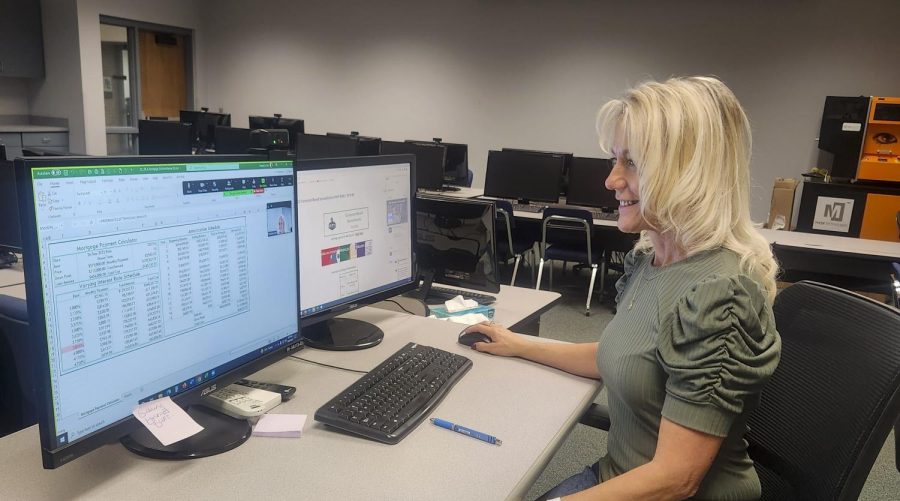







![The sophomores were recognized on the field instead of walking across the stage during their doubleheader. They received their diplomas and a picture of themselves playing during their career at Seward. [Pictured left to right are Dylan Day, Reed Thomas, Jase Schneider, Mason Martinez, Gannon Hardin, Brody Boisvert, and Zach Walker]](https://crusadernews.com/wp-content/uploads/2022/05/WEBDSC_0275-900x454.jpg)



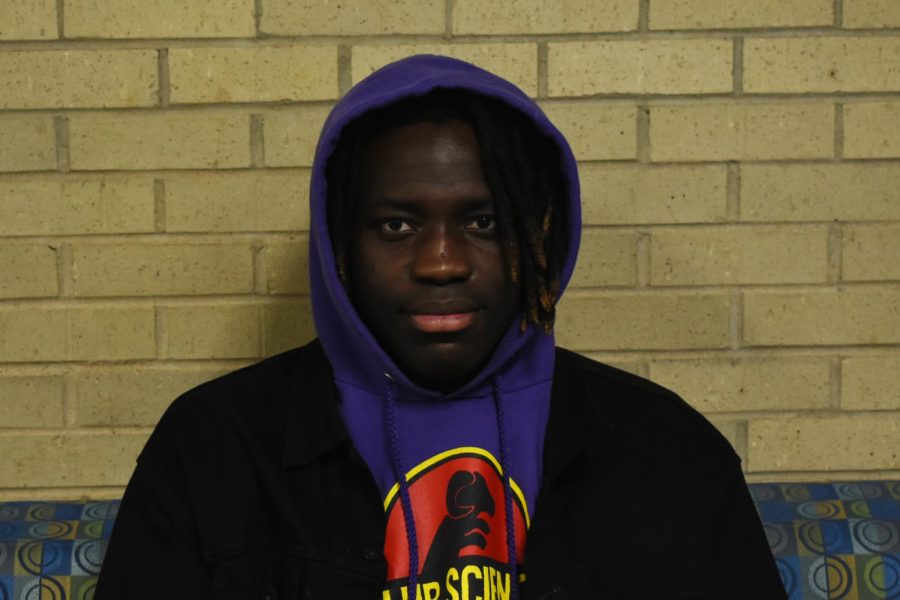
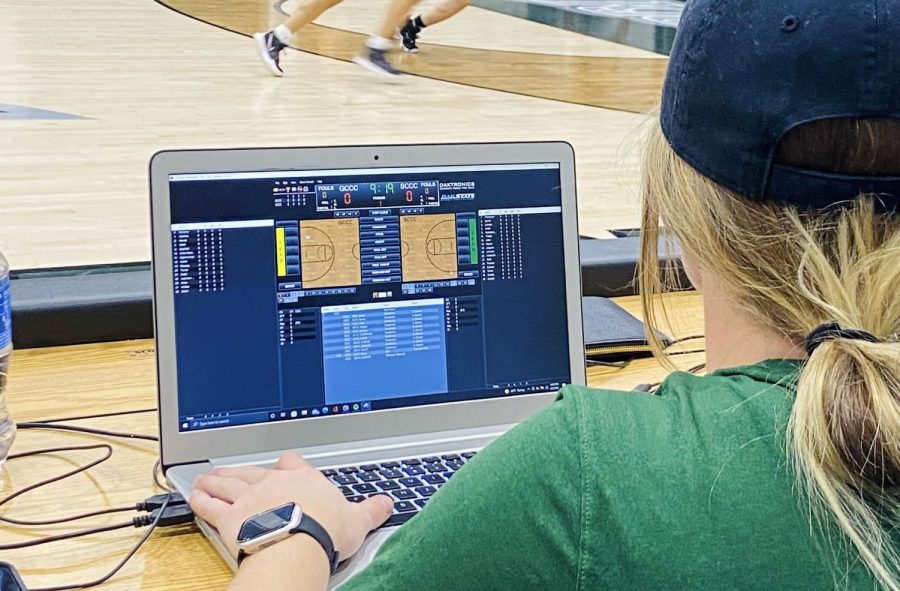








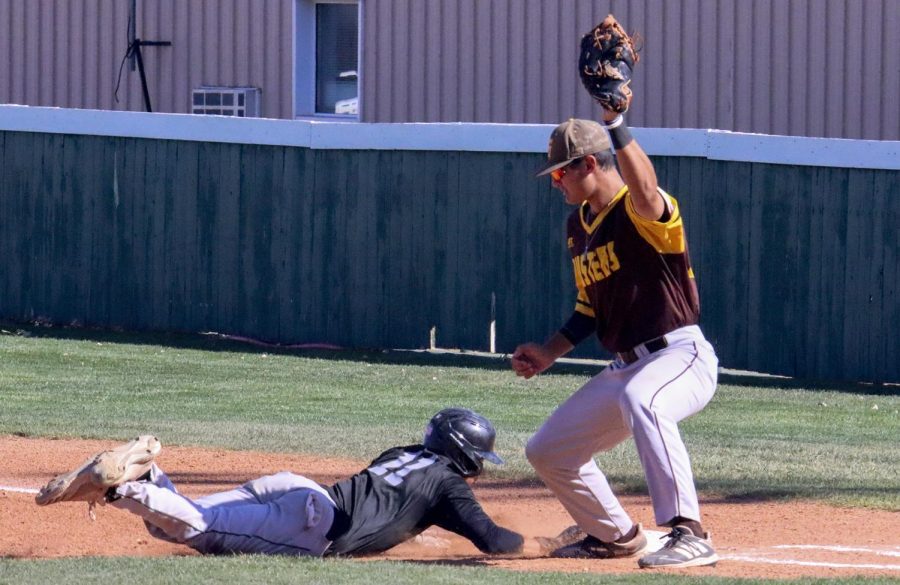











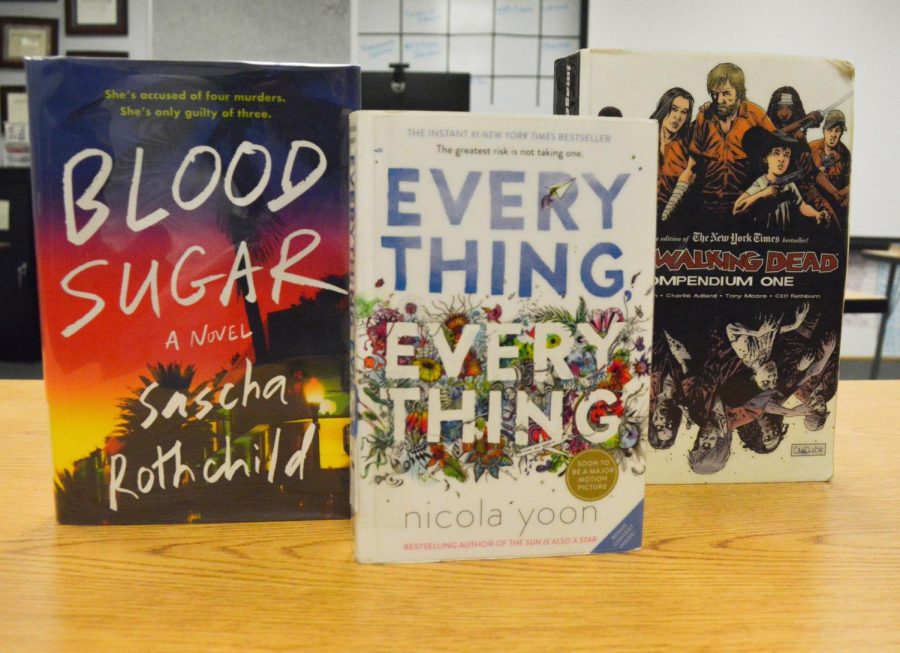







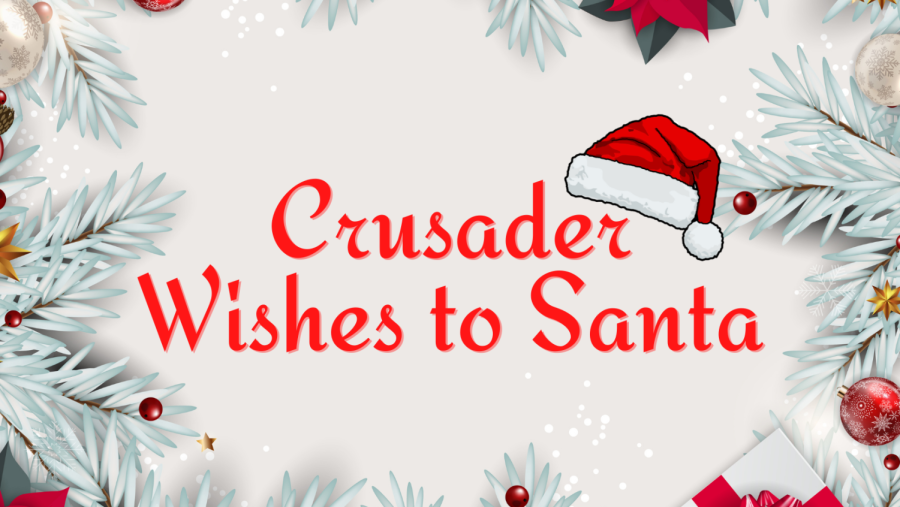


![Marcos Montoya takes a break from working on his personal health from working at the gym. He says “That’s [the gym] my second home, basically. I’m there more than I am at my own house.”](https://crusadernews.com/wp-content/uploads/2023/09/web1UpCloseMarcos1-1200x800.jpg)