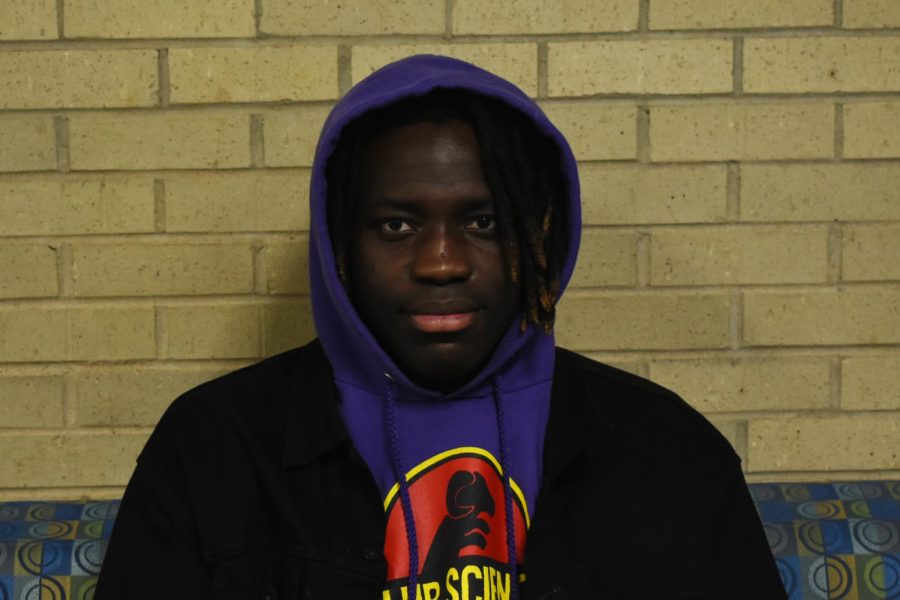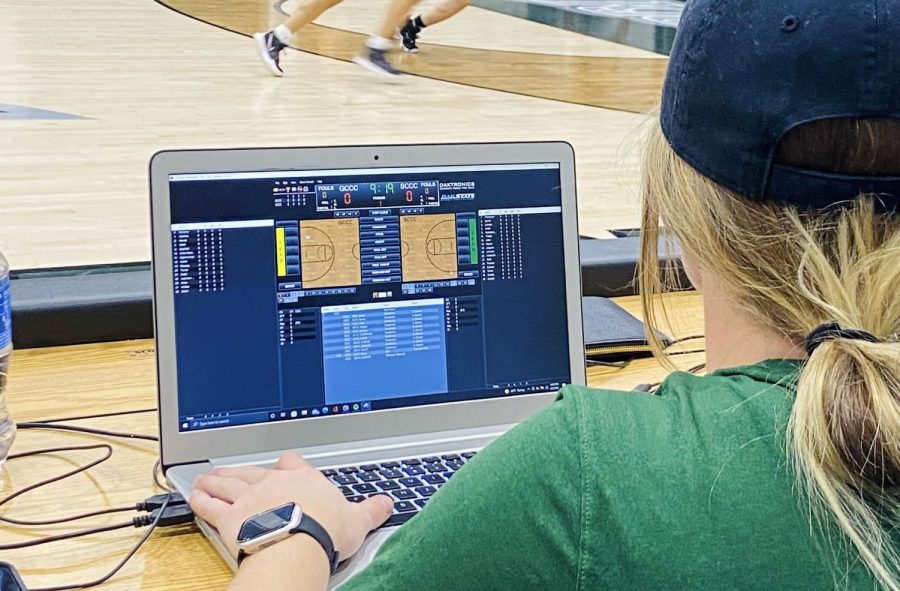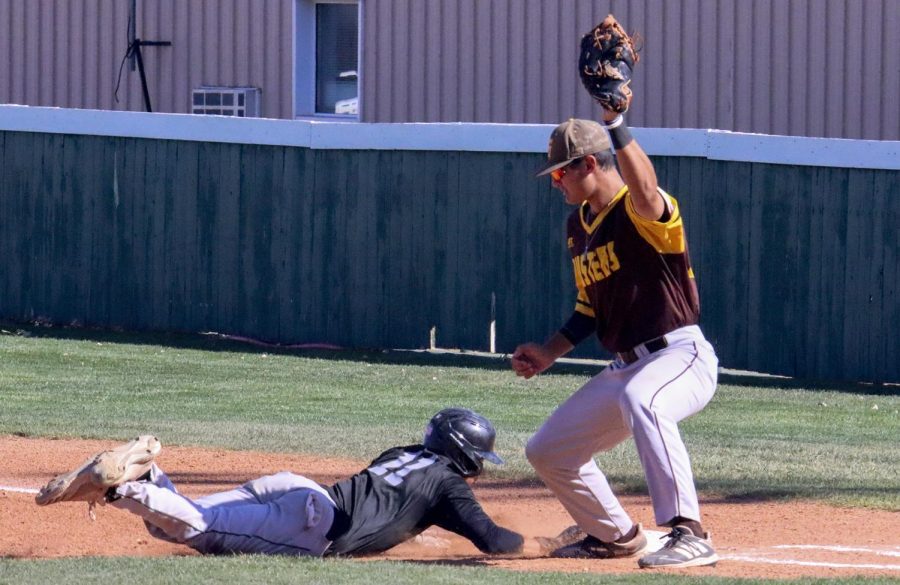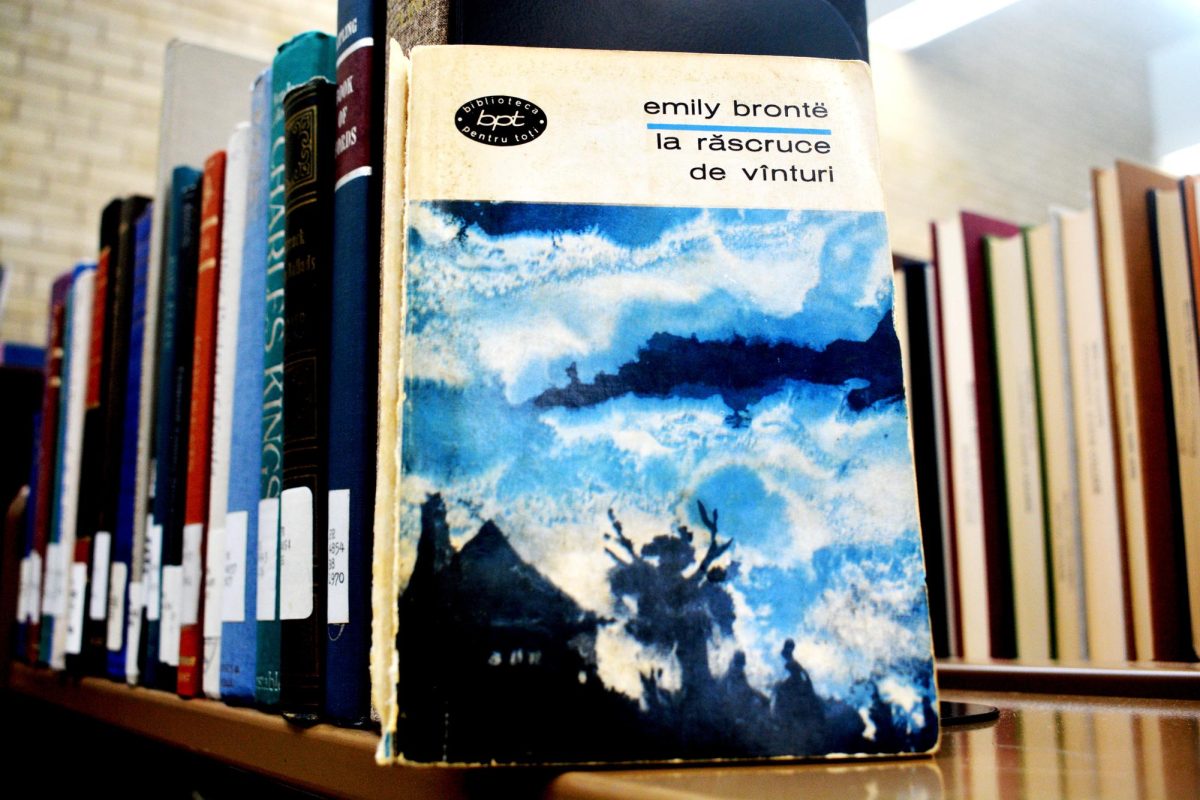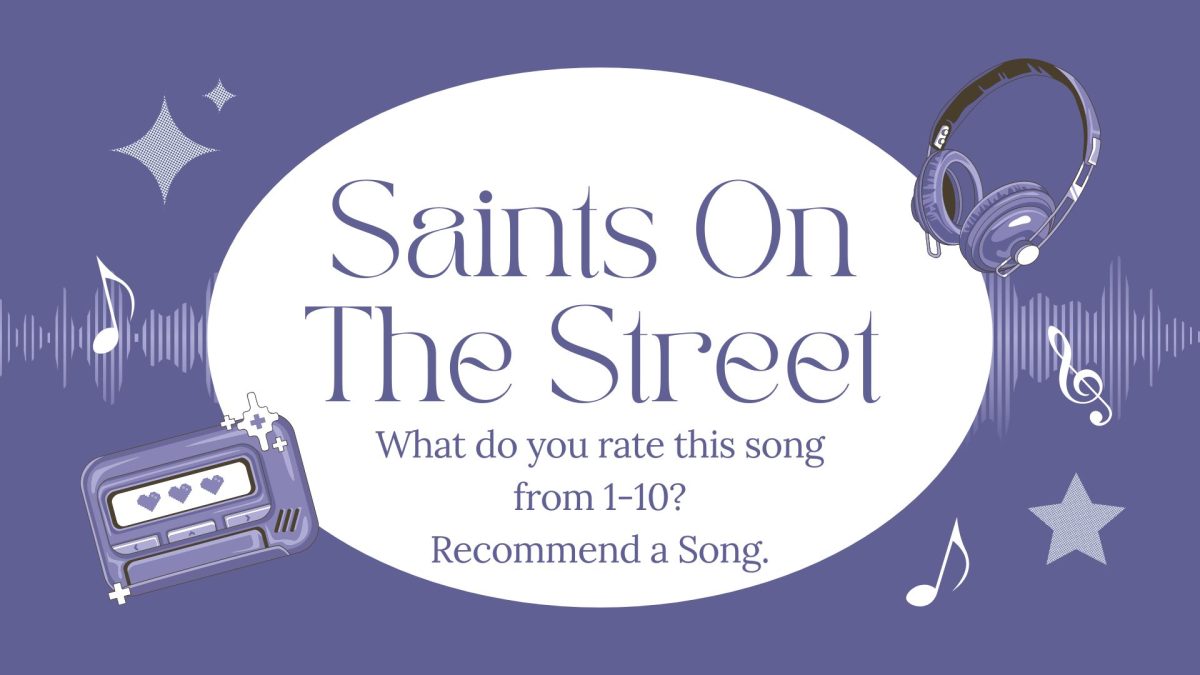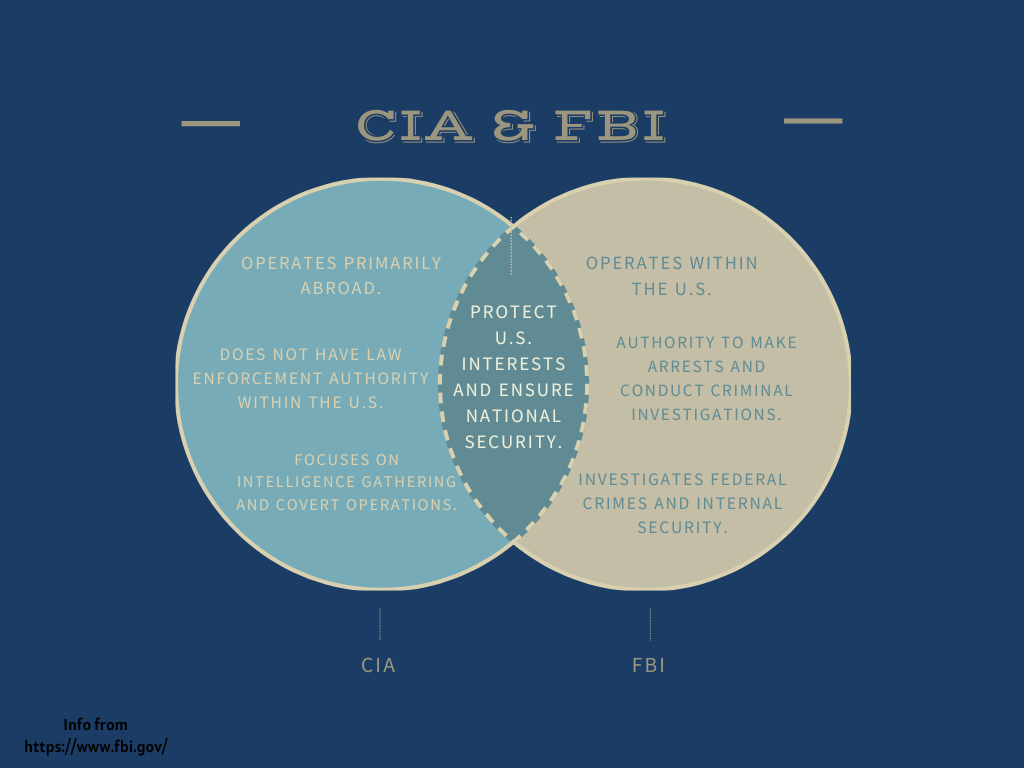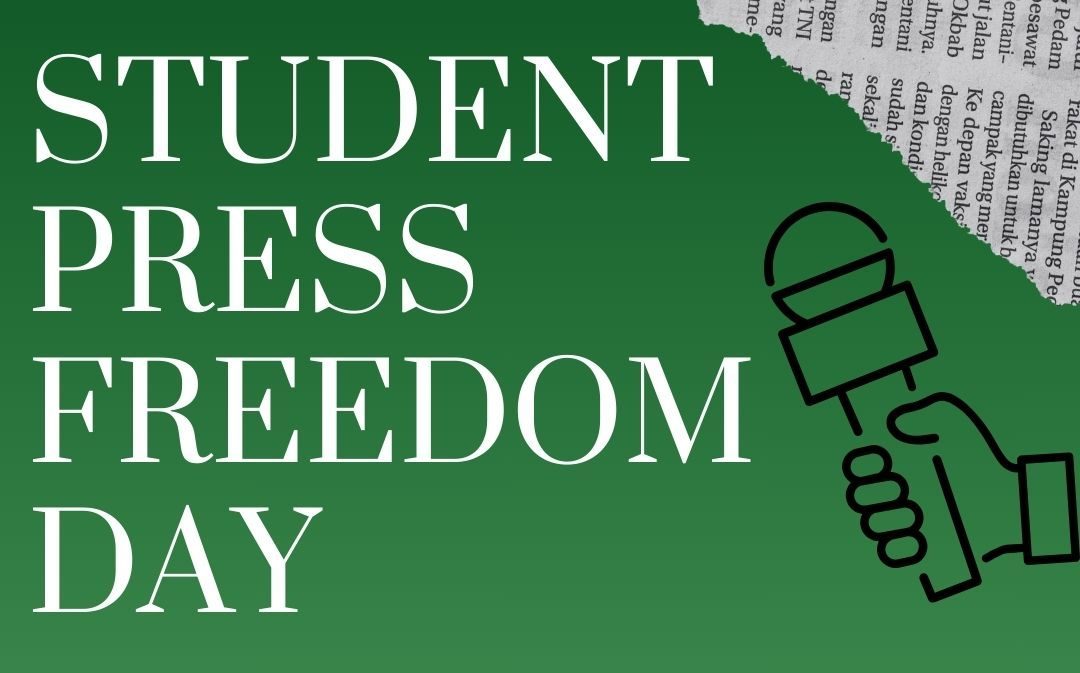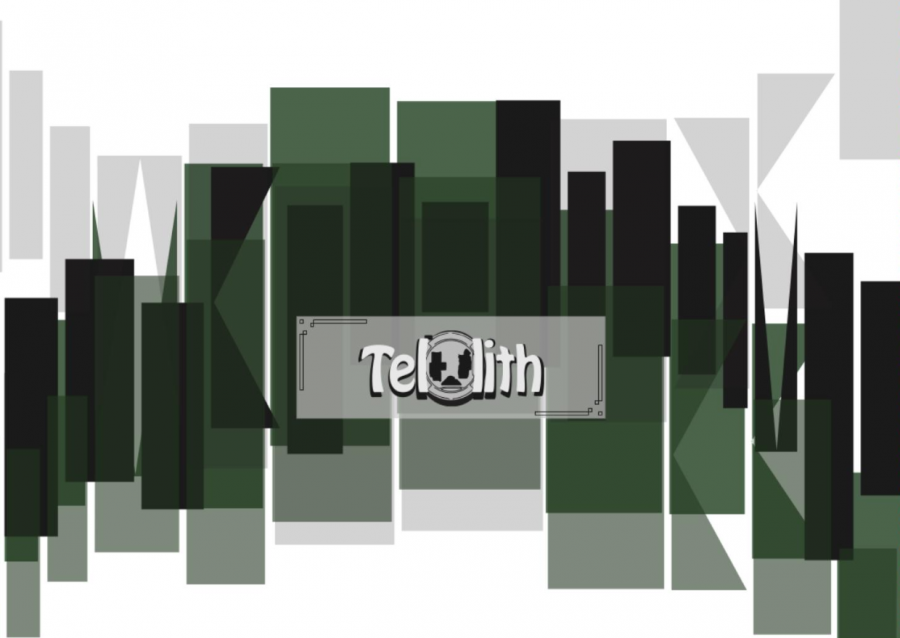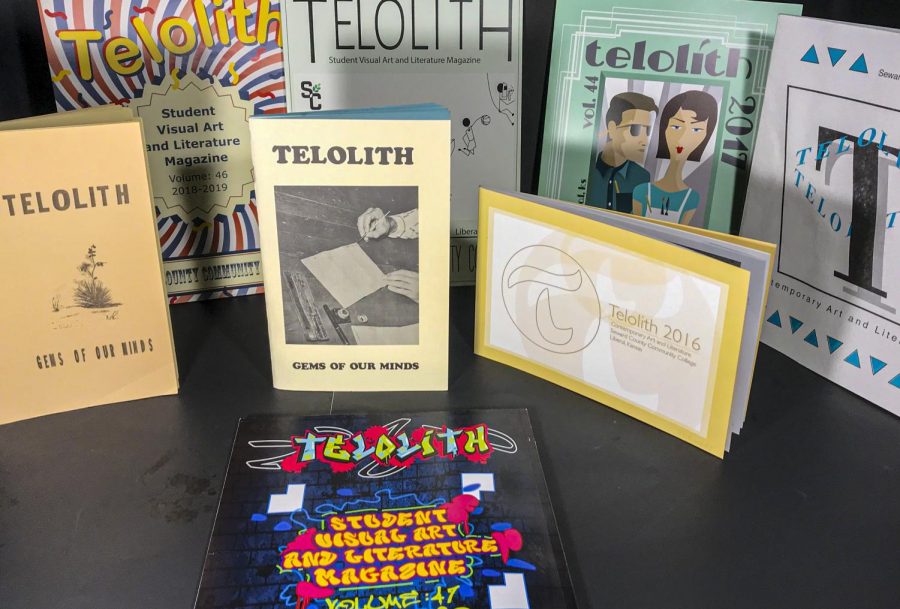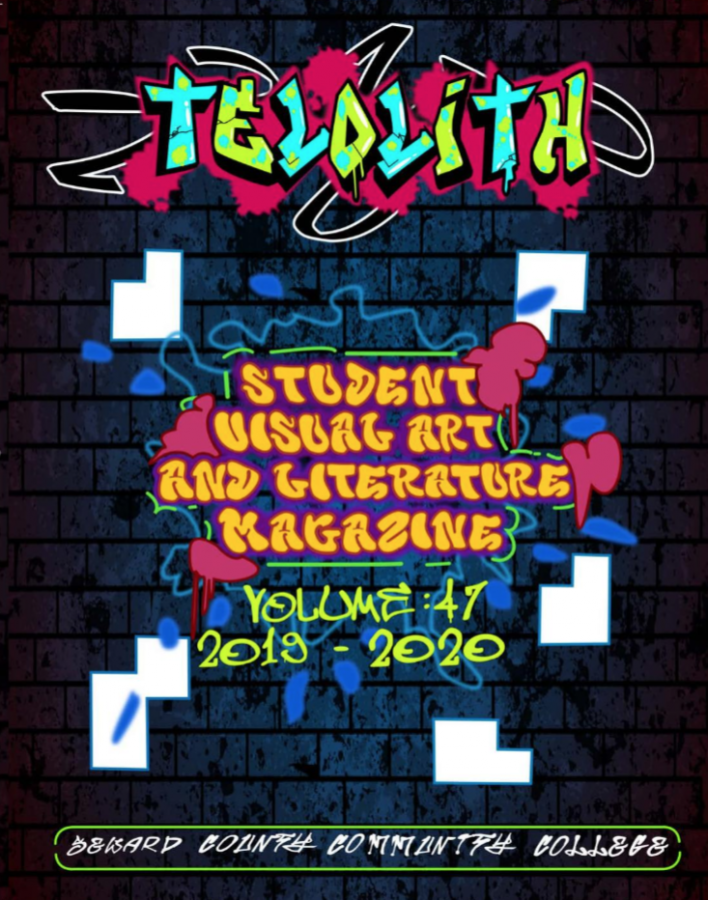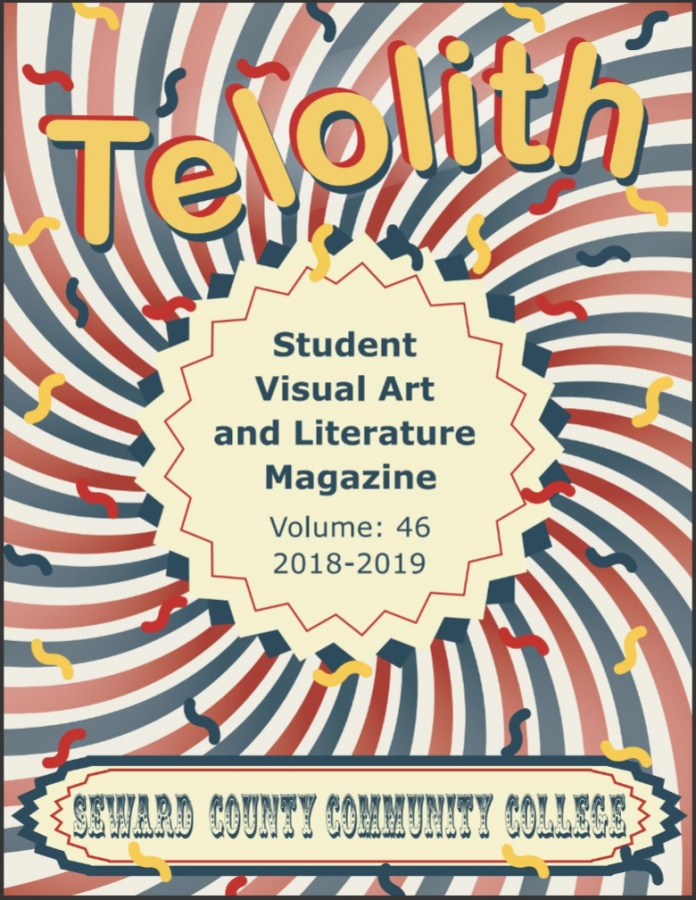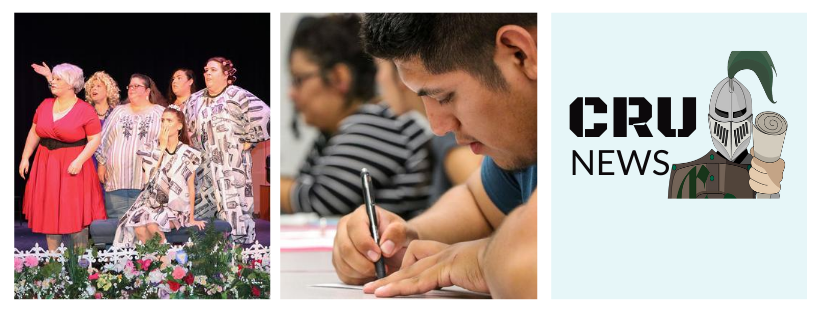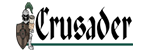Sign up for the Crusader News App
September 1, 2020
Keep up with the latest campus news. Find out more about your fellow students. You can do this all from your phone. Get Crusader News through news notifications with the College News Source app.
The Source app can be downloaded by anyone for free from the iOS App Store or the Google Play Store. Once downloaded, select Seward County Community College to view stories, videos and galleries, post comments and receive automated push notifications.
Getting Started:
1. Download the app (search “college news source”).
2. Open the app and search for Seward County Community College and select it.
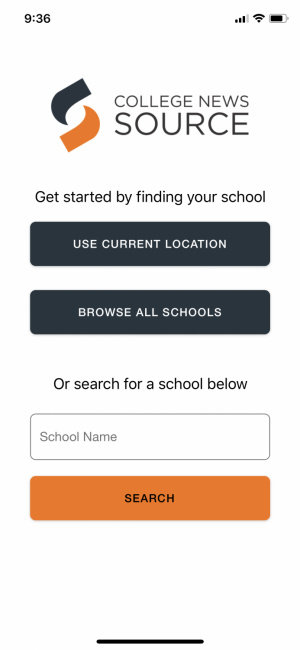
3. Accept your phone’s request for the app to allow push notifications.
4. Toggle to the Settings tab to customize which categories you’d like to include for push notifications.
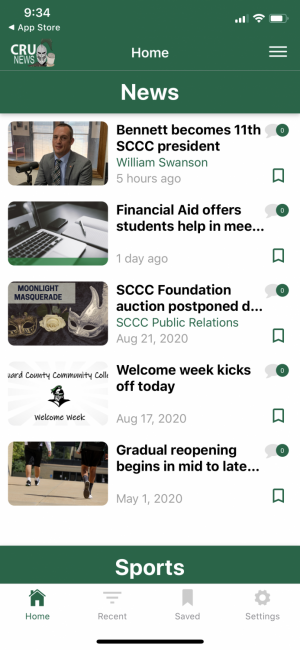
5. Now you’ll get stories as soon as they are published and “be in the know.”





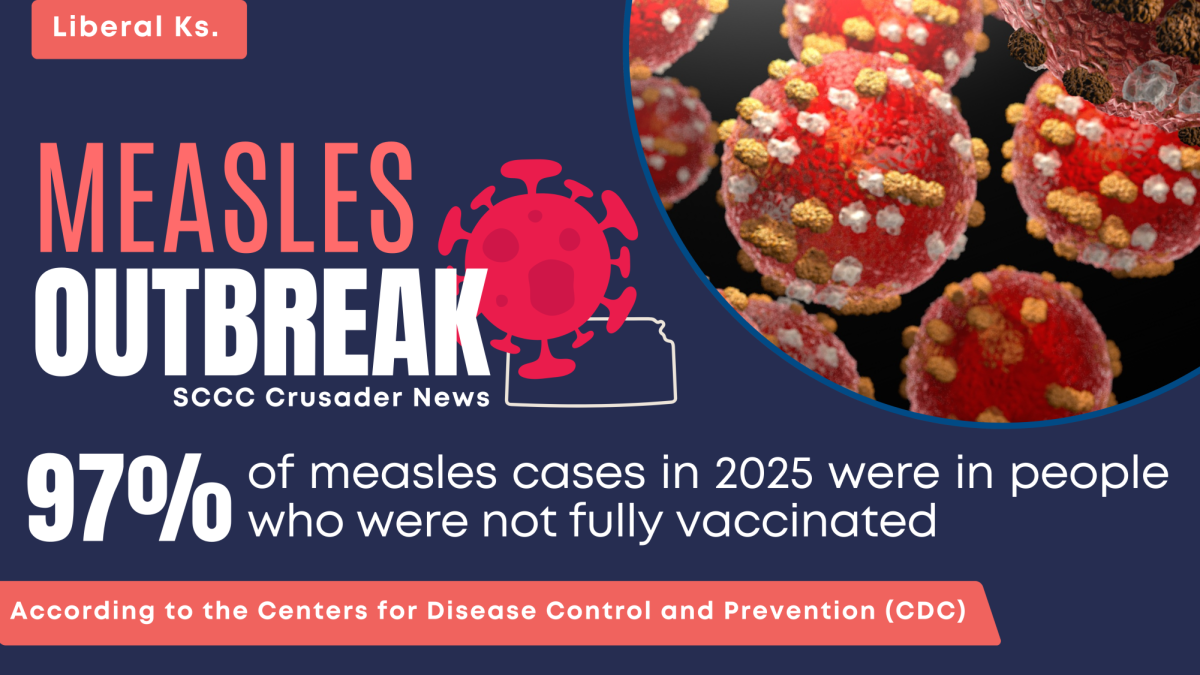
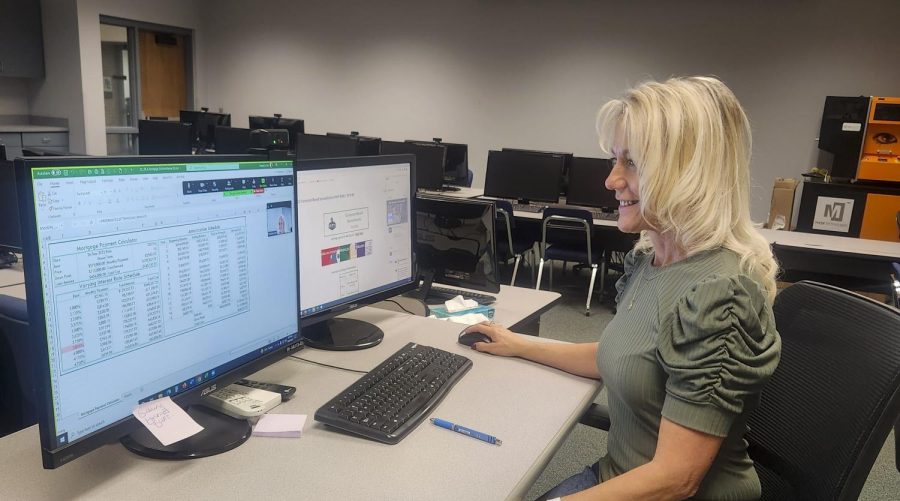







![The sophomores were recognized on the field instead of walking across the stage during their doubleheader. They received their diplomas and a picture of themselves playing during their career at Seward. [Pictured left to right are Dylan Day, Reed Thomas, Jase Schneider, Mason Martinez, Gannon Hardin, Brody Boisvert, and Zach Walker]](https://crusadernews.com/wp-content/uploads/2022/05/WEBDSC_0275-900x454.jpg)